 Quick Navigation
Quick Navigation All projects
All projects  Hardware
Hardware Links
Links Top projects
Top projectsAlan numitron clock
Clapclap 2313/1386
SNES Pi Webserver
USB Volume/USB toys
Smokey amp
Laser cutter
WordClock
ardReveil v3
SNES Arcade cabinet
Game boy projects
cameleon
Home Presence Detector
 GitHub
GitHubAlanFromJapan
 Contact me
Contact me
 Who's Alan?
Who's Alan?Akizukidenshi
Elec-lab
Rand Nerd Tut
EEVblog
SpritesMods
AvrFreaks
Gameboy Dev
FLOZz' blog
Switch-science
Sparkfun
Suzusho
Datasheet Lib
Reddit Elec
Ermicro
Carnet du maker (fr)
raspi gpio fun
Last update: Sat Jan 10 23:04:54 2026
The idea is to add a few inputs/outputs on a Raspberry Pi puppy.
Presentation
Idea
Points of interrest
futures python package to run it on a threadpoolImplementation
Bill of materials
Schematics
OS Settings
Thanks to this person for sharing:sudo rpi-update and the usual sudo apt-get update ; sudo apt-get upgradesudo adduser my-app-user gpiosudo chown root.gpio /dev/gpiomem ; sudo chmod g+rw /dev/gpiomem Source code
PCB componentsFound the basic outline here so thanks for sharing mate!
THE PCB
On my github as usual.
SHUTDOWN SCRIPT
# External module imports
import RPi.GPIO as GPIO
import time, os
# Pin Definitons:
buttonPin = 21
def my_callback_shutdown(channel):
print ("Shut down!")
os.system("sudo shutdown -h now")
# Pin Setup:
GPIO.setmode(GPIO.BCM) # Broadcom pin-numbering scheme
GPIO.setup(buttonPin, GPIO.IN, pull_up_down=GPIO.PUD_UP)
GPIO.add_event_detect(buttonPin, GPIO.FALLING, callback=my_callback_shutdown, bouncetime=300)
print("Waiting for shudown switch on GPIO%d" % (buttonPin))
try:
while 1:
time.sleep(10)
except KeyboardInterrupt: # If CTRL+C is pressed, exit cleanly:
GPIO.cleanup() # cleanup all GPIO
LED BLINK
It's done in the project SNES Pi webserver check the file
ledz.py.There's an interresting trick to use the
concurrent.futures functions to have the blink running on another thread. Have a peek.Pictures
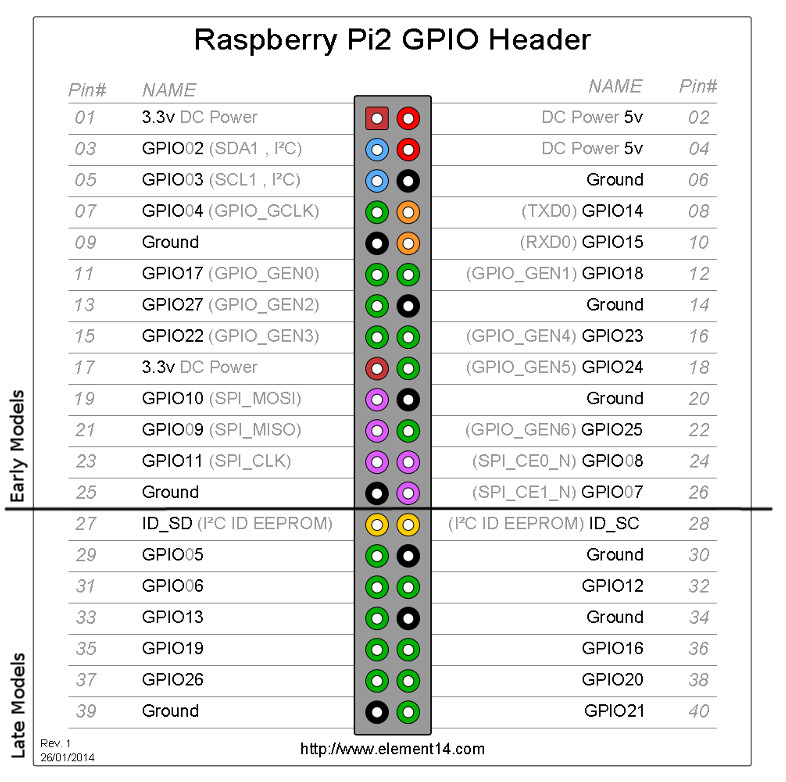
Pinout from Element14
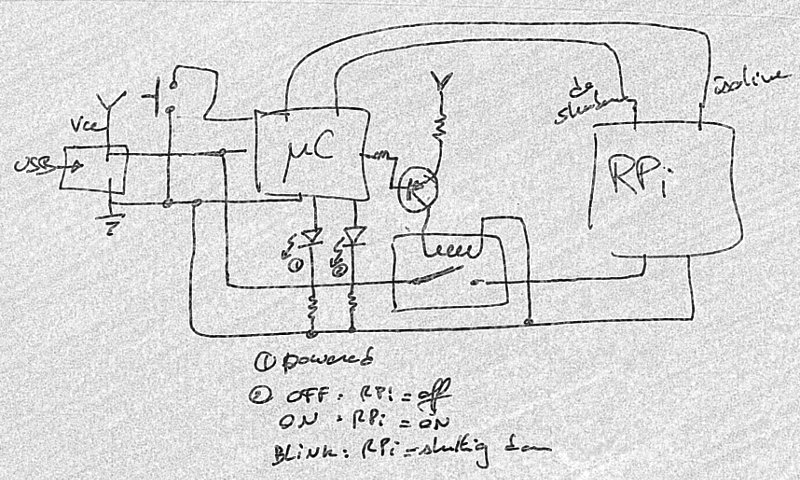
//Circuit for my own version of a PowerBlock
Links
Helpful sources
Inspiration
electrogeek.tokyo ~ Formerly known as Kalshagar.wikispaces.com and electrogeek.cc (AlanFromJapan [2009 - 2026])